Setup SSO (SAML 2.0)
Background
Spectral enables single sign-on (SSO) login as a Service Provider, supporting both Idp & Sp initiated Single Sign-On.
In order to enable SSO in your Spectral account, follow these steps:
- Configure your Identity Provider SAML settings using data from your Spectral account.
The data in your account can be found in Settings->SSO Setup:
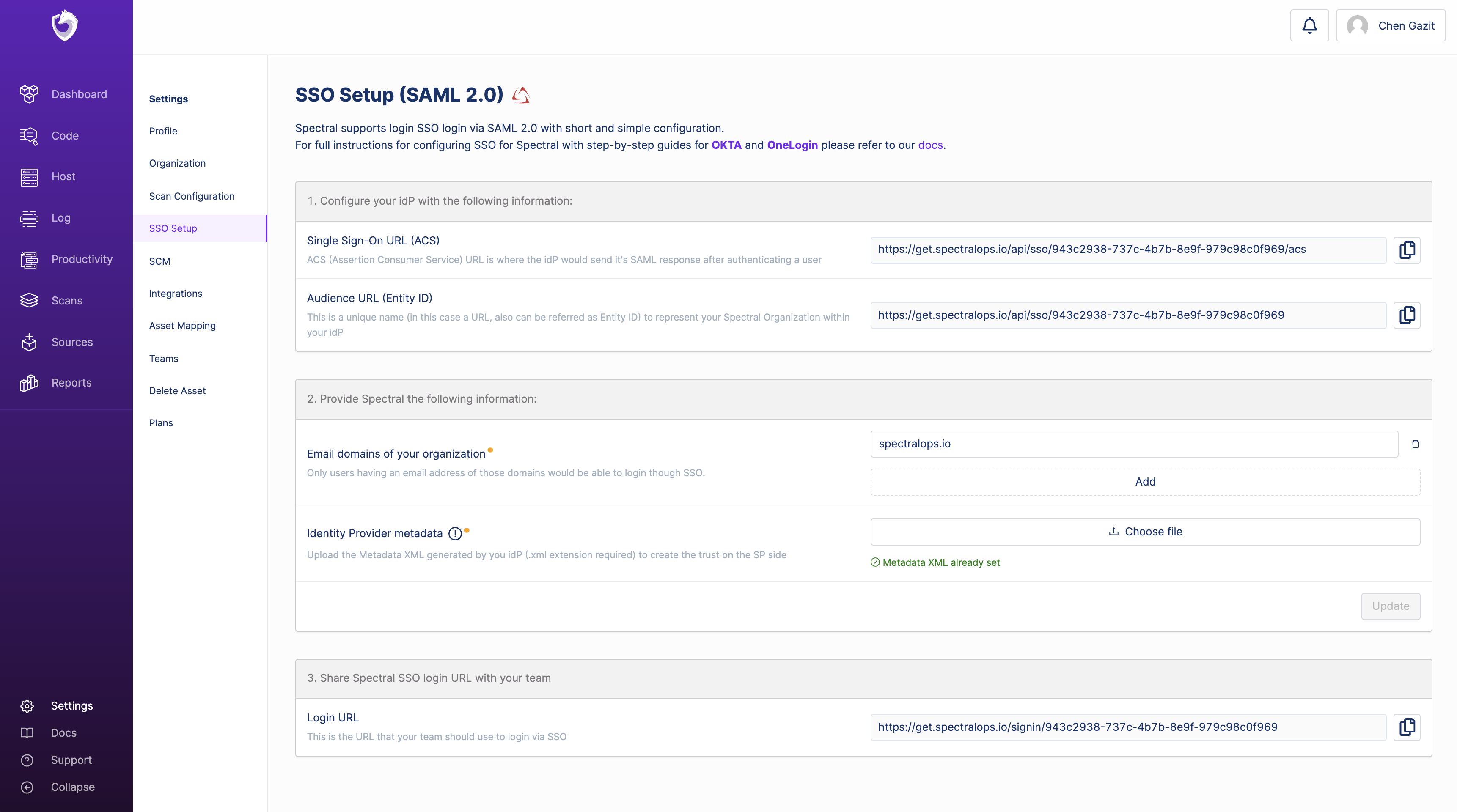
- Grab the XML Metadata generated by your Identity Provider.
- Provide the following data in your Spectral account:
- Your organization Email domains.
- Upload the XML metadata generated by your Identity Provider.
Requirements
- An account in an Identity Provider service which supports SAML 2.0 authentication such as OKTA and OneLogin.
- SSO integration setup can be done be user that has the Owner role.
Users Auto-Provisioning
Spectral supports users auto-provision, that means that if a user exists in your Identity Provider and not exists in your Spectral account, Spectral will create a user for you during the first successful login attempt.
Step by step guides
In order to simplify the process of settings up SSO autentication, you can use our step-by-step guides:
Updated 5 months ago